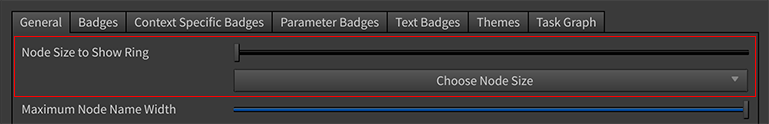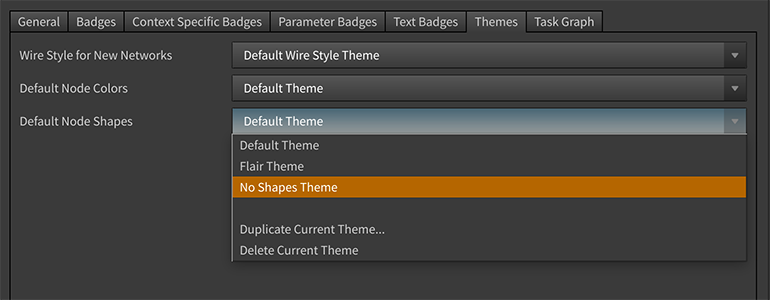Houdini Setup#
Common#
- Install license server on each machine
- Install HQueue Client (Reference)
- Directory in D:knlhouHQClient
- Server: ${env:EDEV_HOU_SERVER}:5000 (ex: ikrima-ryzen:5000)
- Logon Account: ${env:EDEV_HOU_SERVERACCOUNT} (ex: sa_server_account)
- Make sure firewall is accessible
- Update
MachineSetup-Config.ps1:${env:EDEV_HOU_ROOT}to point to new path and rerun - Make sure
HOUDINI_USER_PREF_DIRis set (e.g.HOUDINI_USER_PREF_DIR=${env:EDEV_HOU_HOUDEV}/prefs/houdini__HVER__) - Change symlink of C:Program FilesSide Effects SoftwareLatest to point to new directory
Optional#
- Update git repos in tp directory
- Update binary plugins (Redshift, optix)
For Major Updates#
For major-minor version updates (i.e. from 17.0 to 17.5)
- Copy previous version prefs folder to new one (eg:
${env:EDEV_HOU_HOUDEV}\prefs\houdini17.5) - Update the new houdini.env Version envars. Ex:
- HOU_MAJOR_VER = 17
- HOU_MINOR_VER = 5
- REDSHIFT_VER = 17.5.173
- Create a new version specific dso folder (eg:
${env:EDEV_HOU_HOUDEV}\personal\dso-17.5) - Compile dso's with new HDK (ex: SOP_ComputeTangents)
mikktspace-for-houdini: Update the visual studio HDK props file to point to new HDK location- Not needed anymore as PolyFrame node has builtin support for mikktspace
- Follow instructions for nightly build updates
For Nightly Updates#
- Run
${env:EDEV_DEVOPS_DIR}/MachineConfig/Houdini-Setup.ps1:Update-HythonVenv - Change nvidia graphics custom 3d settings for new hindie.exe
Houdini.env#
Use $HSITE and $HFS to point site specific configuration & houdini install directory
The problem is that no one seems to understand the fully correct syntax, while some slightly bad variations happen to work depending on the platform/method.
Let me try to lay out some of the rules: (Reference)
- Houdini only expands environment variables in the hscript syntax. ie. $HOME, not the DOS syntax like %HOME%.
- The path separators should be semi-colon (;) instead of colon (:). This works on all platforms. Linux/OSX happen to also accept colon (:) as well.
- When you override a variable, you should have "&" in there somewhere so that the default path is still used. Depending on your shell, this is sometimes a special character, in which case you need to ensure that you set it with the correct escaping.
- On Windows especially, make sure you launch Houdini from the shell you set the environment variable. You cannot set it into a shell and then expect the Start Menu > Houdini to see it.
- You must set your environment variable BEFORE Houdini is loaded.
- If you're using houdini.env (as an alternative), then you must use double quotes if your variable value contains spaces.
- List of environment variables
UI Customization#
- (Reference)
-
Slate Theme from Odforce: flat user interface
- unzip the files and put them in your
$HOME/houdiniX.x/config/ directoryand relaunch Houdini -
select theme in Edit ► Color Settings Window
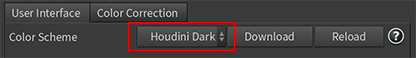
-
Changing the Desktop Layout file and place it in your local preferences desktop directory
$HOME/houdiniX.x/desktop/ - You can switch between desktops using the menu at the top of the main window
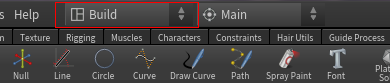
-
By default Houdini starts up in the Build desktop, but you can change that in the Edit ► Preferences ► General User Interface
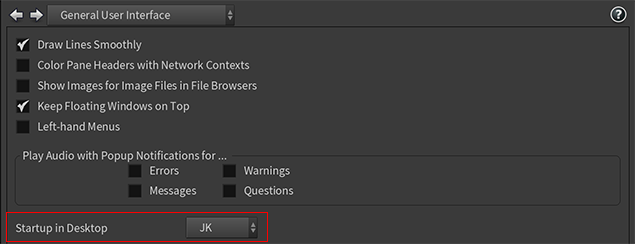
-
Simplifying Node Shapes
-
In the network editor pane, click the View dropdown menu:
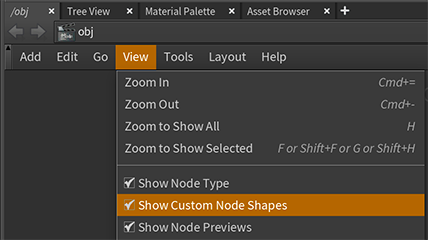
- Show Custom Node Shapes ► Disable, so all nodes are rectangular
-
In the network editor pane, click the Tools dropdown menu:
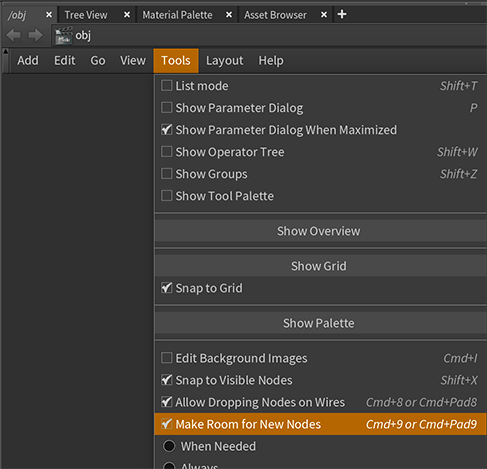
- Make Room for New Nodes ► Disable
-
In the main Houdini prefs, Edit ► Preferences ► Network Editor, Nodes and Trees:
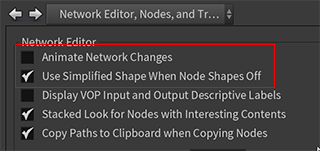
- Animate network changes ► Disable
- Use simplified shape when node shapes off ► Enable, this uses a simple rectangle instead of a rounded rectangle
-
Press the "d" key with your mouse over the network pane to raise the Network View Display Options:
-
Changing the Splash Screen by Setting Houdini Environment Variables.
- Modify
$HOME/houdiniX.x/houdini.env
BashHOUDINI_SPLASH_FILE = ~/Pictures/splashscreen_001.png HOUDINI_SPLASH_MESSAGE = "Welcome//n${USER} @ ${HOSTNAME}//n${HOUDINI_VERSION}//nGood Luck!" HOUDINI_NO_START_PAGE_SPLASH = 1