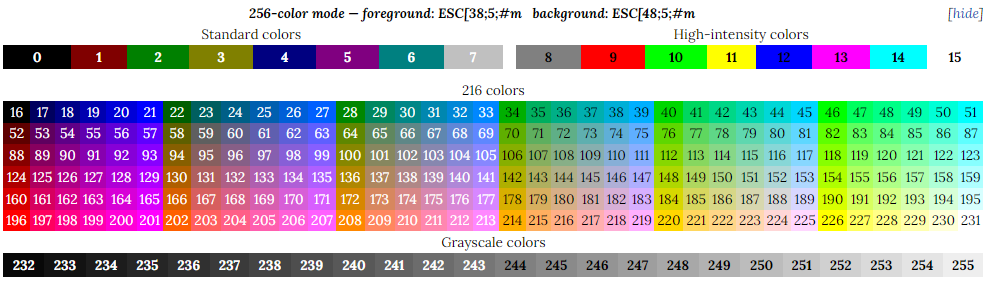Bash Cheatsheet#
Resources#
- Devhints Cheatsheet
- Learn Bash in Y Minutes: short quickstart crash course
- Bash Scripting 101
- Bash Beginner Series
Shell Customization#
Dotfiles#
Startup Scripts#
- simplified flow (reference)
Text Only
+-----------------+ +------FIRST------+ +-----------------+
| | | ~/.bash_profile | | |
login shell -------->| /etc/profile |-->| ~/.bash_login ----->| ~/.bashrc |
| | | ~/.profile | | |
+-----------------+ +-----------------+ +-----------------+
+-----------------+ +-----------------+
| | | |
interactive shell -->| /etc/bashrc ------>| ~/.bashrc |
| | | |
+-----------------+ +-----------------+
+-----------------+
| |
logout shell ------->| ~/.bash_logout |
| |
+-----------------+
[]-->[]: automatically sourced by workflow[--->[]: manually sourced by conventionFIRST: only first available executedecho "${BASH_SOURCE[0]}": use to inspect script's sourcing origins- detailed flow (reference)
| Interactive Login | Non-Interactive Login | Interactive Non-Login | Non-Interactive Non-Login | Script | |
|---|---|---|---|---|---|
| /etc/profile | 1 | 1 | |||
| /etc/bash.bashrc | 1 | ||||
| ~/.bashrc | 2 | ||||
| ~/.bash_profile | 2.A | 2.A | |||
| ~/.bash_login | 2.B | 2.B | |||
| ~/.profile | 2.C | 2.C | |||
| BASH_ENV | 1 | 1 | |||
| ~/.bash_logout | 3 | 3 |
Variables#
- generally quote your variables unless they contain wildcards to expand or command fragments
Bashname="John" echo $name # see below echo "$name" echo "${name}!" wildcard="*.txt" option="iv" cp -$options $wildcard /tmp
Special Variables#
| Expression | Description |
|---|---|
$? |
Exit status of last task |
$! |
PID of last background task |
$$ |
PID of shell |
$0 |
Filename of the shell script |
$_ |
Last argument of the previous command |
${PIPESTATUS[n]} |
return value of piped commands (array) |
String Quotes#
Bash
name="John"
echo "Hi $name" #=> Hi John
echo 'Hi $name' #=> Hi $name
Arrays#
Array Declaration#
Bash
Fruits=('Apple' 'Banana' 'Orange')
Fruits[0]="Apple"
Fruits[1]="Banana"
Fruits[2]="Orange"
Array Access#
Bash
echo "${Fruits[0]}" # Element #0
echo "${Fruits[-1]}" # Last element
echo "${Fruits[@]}" # All elements, space-separated
echo "${Fruits[*]}" # All elements, space-separated
echo "${#Fruits[@]}" # Number of elements
echo "${#Fruits}" # String length of the 1st element
echo "${#Fruits[3]}" # String length of the Nth element
echo "${Fruits[@]:3:2}" # Range (from position 3, length 2)
echo "${!Fruits[@]}" # Keys of all elements, space-separated
for item in "${Fruits[@]}"; do # Array iteration
echo "$item"
done
Array Operations#
Bash
Fruits=("${Fruits[@]}" "Watermelon") # Push
Fruits+=('Watermelon') # Also Push
Fruits=( "${Fruits[@]/Ap*/}" ) # Remove by regex match
unset Fruits[2] # Remove one item
Fruits=("${Fruits[@]}") # Duplicate
Fruits=("${Fruits[@]}" "${Veggies[@]}") # Concatenate
lines=(`cat "logfile"`) # Read from file
Conditionals#
[ vs [[#
[: shell command shorthand fortestcommand[[: shell keyword with quality of life nicities-
integer comparison operators:
==,!=,<,<=,>,>=
Bash[[ 1 < 2 ]] && echo "true" [ 1 \< 2 ] && echo "true" [ 1 -lt 2 ] && echo "true" -
logic/grouping operators:
&&,||,(,) - pattern matching:
[ $name = *c* ] - regular expressions:
[[ $name =~ ^Ali ]]
Conditions#
Any program that obeys the same logic (like all base utils, such as grep(1) or ping(1)) can be used as condition, see examples.
| Condition | Description |
|---|---|
[[ -z STRING ]] |
Empty string |
[[ -n STRING ]] |
Not empty string |
[[ STRING == STRING ]] |
Equal |
[[ STRING != STRING ]] |
Not Equal |
[[ NUM -eq NUM ]] |
Equal |
[[ NUM -ne NUM ]] |
Not equal |
[[ NUM -lt NUM ]] |
Less than |
[[ NUM -le NUM ]] |
Less than or equal |
[[ NUM -gt NUM ]] |
Greater than |
[[ NUM -ge NUM ]] |
Greater than or equal |
[[ STRING =~ STRING ]] |
Regexp |
(( NUM < NUM )) |
Numeric conditions |
[[ -o noclobber ]] |
If OPTIONNAME is enabled |
[[ ! EXPR ]] |
Not |
[[ X && Y ]] |
And |
| `[[ X |
File Conditions#
| Condition | Description |
|---|---|
[ -e FILE ](../../%20-e%20FILE%20 " -e FILE ") |
Exists |
[ -r FILE ](../../%20-r%20FILE%20 " -r FILE ") |
Readable |
[ -h FILE ](../../%20-h%20FILE%20 " -h FILE ") |
Symlink |
[ -d FILE ](../../%20-d%20FILE%20 " -d FILE ") |
Directory |
[ -w FILE ](../../%20-w%20FILE%20 " -w FILE ") |
Writable |
[ -s FILE ](../../%20-s%20FILE%20 " -s FILE ") |
Size is > 0 bytes |
[ -f FILE ](../../%20-f%20FILE%20 " -f FILE ") |
File |
[ -x FILE ](../../%20-x%20FILE%20 " -x FILE ") |
Executable |
[ FILE1 -nt FILE2 ](../../%20FILE1%20-nt%20FILE2%20 " FILE1 -nt FILE2 ") |
1 is more recent than 2 |
[ FILE1 -ot FILE2 ](../../%20FILE1%20-ot%20FILE2%20 " FILE1 -ot FILE2 ") |
2 is more recent than 1 |
[ FILE1 -ef FILE2 ](../../%20FILE1%20-ef%20FILE2%20 " FILE1 -ef FILE2 ") |
Same files |
Examples#
Bash
# String
if [ -z "$string" ](../../%20-z%20%22%24string%22%20 " -z "$string" "); then
echo "String is empty"
elif [ -n "$string" ](../../%20-n%20%22%24string%22%20 " -n "$string" "); then
echo "String is not empty"
else
echo "This never happens"
fi
Bash
# Combinations
if [[ X && Y ]]; then
...
fi
Bash
# Equal
if [[ "$A" == "$B" ]]
Bash
# Regex
if [[ "A" =~ . ]]
Bash
if (( $a < $b )); then
echo "$a is smaller than $b"
fi
Bash
if [[ -e "file.txt" ]]; then
echo "file exists"
fi
Command Execution#
Shell Execution#
Bash
echo "I'm in $(pwd)"
echo "I'm in `pwd`" # deprecated
# Same
Conditional Execution#
Bash
git commit && git push
git commit || echo "Commit failed"
Command substitution#
Strict Mode#
Bash
set -euo pipefail
IFS=$'\n\t'
Parameter Expansions#
Basic Examples#
Bash
name="John"
echo "${name}"
echo "${name/J/j}" #=> "john" (substitution)
echo "${name:0:2}" #=> "Jo" (slicing)
echo "${name::2}" #=> "Jo" (slicing)
echo "${name::-1}" #=> "Joh" (slicing)
echo "${name:(-1)}" #=> "n" (slicing from right)
echo "${name:(-2):1}" #=> "h" (slicing from right)
echo "${food:-Cake}" #=> $food or "Cake"
Bash
length=2
echo "${name:0:length}" #=> "Jo"
Expanded Examples#
Bash
str="/path/to/foo.cpp"
echo "${str%.cpp}" # /path/to/foo
echo "${str%.cpp}.o" # /path/to/foo.o
echo "${str%/*}" # /path/to
echo "${str##*.}" # cpp (extension)
echo "${str##*/}" # foo.cpp (basepath)
echo "${str#*/}" # path/to/foo.cpp
echo "${str##*/}" # foo.cpp
echo "${str/foo/bar}" # /path/to/bar.cpp
Bash
str="Hello world"
echo "${str:6:5}" # "world"
echo "${str: -5:5}" # "world"
Bash
src="/path/to/foo.cpp"
base=${src##*/} #=> "foo.cpp" (basepath)
dir=${src%$base} #=> "/path/to/" (dirpath)
Substitution#
| Code | Description |
|---|---|
${foo%suffix} |
Remove suffix |
${foo#prefix} |
Remove prefix |
${foo%%suffix} |
Remove long suffix |
${foo/%suffix} |
Remove long suffix |
${foo##prefix} |
Remove long prefix |
${foo/#prefix} |
Remove long prefix |
${foo/from/to} |
Replace first match |
${foo//from/to} |
Replace all |
${foo/%from/to} |
Replace suffix |
${foo/#from/to} |
Replace prefix |
Comments#
Bash
# Single line comment
Bash
: '
This is a
multi line
comment
'
Substrings#
| Expression | Description |
|---|---|
${foo:0:3} |
Substring (position, length) |
${foo:(-3):3} |
Substring from the right |
Length#
| Expression | Description |
|---|---|
${#foo} |
Length of $foo |
Manipulation#
Bash
str="HELLO WORLD!"
echo "${str,}" #=> "hELLO WORLD!" (lowercase 1st letter)
echo "${str,,}" #=> "hello world!" (all lowercase)
str="hello world!"
echo "${str^}" #=> "Hello world!" (uppercase 1st letter)
echo "${str^^}" #=> "HELLO WORLD!" (all uppercase)
Default values#
| Expression | Description |
|---|---|
${foo:-val} |
$foo, or val if unset (or null) |
${foo:=val} |
Set $foo to val if unset (or null) |
${foo:+val} |
val if $foo is set (and not null) |
${foo:?message} |
Show error message and exit if $foo is unset (or null) |
[!note] Omitting the
:removes the (non)nullity checks
e.g.${foo-val}expands tovalif unset otherwise$foo
Loops#
Basic for loop#
Bash
for i in /etc/rc.*; do
echo "$i"
done
C-like for loop#
Bash
for ((i = 0 ; i < 100 ; i++)); do
echo "$i"
done
Ranges#
Bash
# Basic
for i in {1..5}; do
echo "Welcome $i"
done
# With step size
for i in {5..50..5}; do
echo "Welcome $i"
done
Reading lines#
Bash
while read -r line; do
echo "$line"
done <file.txt
Forever#
Bash
while true; do
...
done
Functions#
Defining functions#
Bash
myfunc() {
echo "hello $1"
}
Bash
# Same as above (alternate syntax)
function myfunc() {
echo "hello $1"
}
Bash
myfunc "John"
Returning values#
Bash
myfunc() {
local myresult='some value'
echo "$myresult"
}
Bash
result=$(myfunc)
Raising errors#
Bash
myfunc() {
return 1
}
Bash
if myfunc; then
echo "success"
else
echo "failure"
fi
Positional Parameters#
| Expression | Description |
|---|---|
$# |
Number of arguments |
$* |
All positional arguments (as a single word) |
$@ |
All positional arguments (as separate strings) |
$1 |
First argument |
$_ |
Last argument of the previous command |
[!note]
$@and$*must be quoted; unquoted behavior is exactly the same i.e. args as separate strings
$@ vs $* Example#
Bash
print_params() {
echo "\$1 = $1"
echo "\$2 = $2"
echo "\$3 = $3"
echo "\$4 = $4"
}
pass_params() {
echo -e "\n" '$* =>'; print_params $*
echo -e "\n" '"$*" =>'; print_params "$*"
echo -e "\n" '$@ =>'; print_params $@
echo -e "\n" '"$@" =>'; print_params "$@"
}
pass_params "word" "words with spaces"
$* =>
$1 = word
$2 = words
$3 = with
$4 = spaces
"$*" =>
$1 = word words with spaces
$2 =
$3 =
$4 =
$@ =>
$1 = word
$2 = words
$3 = with
$4 = spaces
"$@" =>
$1 = word
$2 = words with spaces
$3 =
$4 =
Special Parameters#
Color Formatting#
-
\e: 0x1b ascii escape character -
\e[38;5;(n)m: Select foreground color -
\e[48;5;(n)m: Select background color -
0..7: standard colors (e.g.
\e[30-37m) - 8..15: high intensity colors (e.g.
\e[90-97m) - 16..231: 6 x 6 x 6 cube (216 colors): 16 + 36 x r + 6 x g + b (0 <= r, g, b <= 5)
- 232..255: grayscale from black to white in 24 steps